Available in versions: Dev (3.21) | Latest (3.20) | 3.19 | 3.18 | 3.17 | 3.16 | 3.15 | 3.14 | 3.13 | 3.12 | 3.11
Too Many Rows
Applies to ✅ Open Source Edition ✅ Express Edition ✅ Professional Edition ✅ Enterprise Edition
The SPI method handling this event is tooManyRowsFetched()
If you're using jOOQ (or an ORM) to eagerly fetch your entire result set, then this will not be a problem in your code base, but when working with jOOQ's lazy fetching API or lazy streaming support, or as well as with JDBC java.sql.ResultSet directly, then it may certainly be possible that client code is aborting the iteration over the entire result set prematurely.
Why is it bad?
While it is definitely good not to fetch too many rows from a java.sql.ResultSet, it would be even better to communicate to the database that only a limited number of rows are going to be needed in the client, by using the LIMIT clause. Not only will this prevent the pre-allocation of some resources both in the client and in the server, but it opens up the possibility of much better execution plans. For instance, the optimiser may prefer to chose nested loop joins over hash joins if it knows that the loops can be aborted early.
An example is given here:
// A custom DiagnosticsListener SPI implementation
class TooManyRows extends DefaultDiagnosticsListener {
@Override
public void tooManyRowsFetched(DiagnosticsContext ctx) {
System.out.println("Consumed rows: " + ctx.resultSetConsumedRows());
// This incurs overhead by consuming the ResultSet! Use only if needed.
System.out.println("Fetched rows: " + ctx.resultSetFetchedRows());
}
}
And then:
// Configuration is configured with the target DataSource, SQLDialect, etc. for instance Oracle.
try (Connection c = DSL.using(configuration.derive(new TooManyRows()))
.diagnosticsConnection();
Statement s = c.createStatement()) {
try (ResultSet rs = s.executeQuery("SELECT id FROM book")) {
// Unlike "while", "if" only consumes the first row, here.
if (rs.next())
System.out.println("ID: " + rs.getInt(1));
}
}
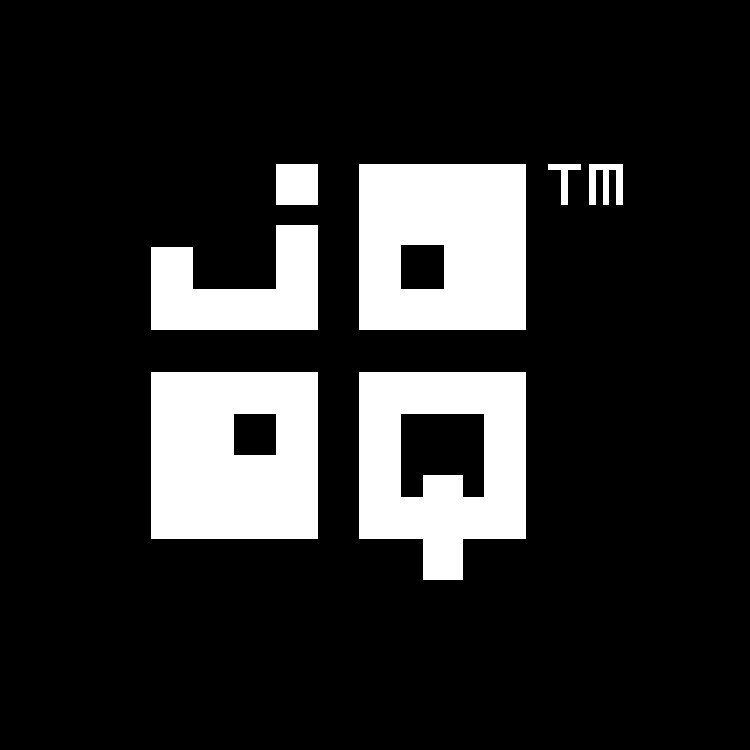
Feedback
Do you have any feedback about this page? We'd love to hear it!