Available in versions: Dev (3.21) | Latest (3.20) | 3.19 | 3.18 | 3.17 | 3.16 | 3.15 | 3.14 | 3.13 | 3.12
Error handling
Applies to ✅ Open Source Edition ✅ Express Edition ✅ Professional Edition ✅ Enterprise Edition
This optional top level configuration element allows configuring the action to be taken by the generator in case of unexpected exceptions encountered during the code generation. For example, to instruct the generator to just log a warning rather than failing with an exception, write:
<configuration> <onError>LOG</onError> </configuration>
See the configuration XSD, standalone code generation, and maven code generation for more details.
new org.jooq.meta.jaxb.Configuration() .withOnError(OnError.LOG)
See the configuration XSD and programmatic code generation for more details.
// The jOOQ-codegen-gradle plugin has been introduced in version 3.19 only.
// The jOOQ-codegen-gradle plugin has been introduced in version 3.19 only.
generationTool {
onError = "LOG"
}
See the configuration XSD and gradle code generation for more details.
The available error actions are:
-
FAIL- The exception will be thrown and handled by the caller (e.g. Maven); this is the default behavior -
LOG- The exception will be handled by the generator by logging it as a warning -
SILENT- The exception will be silently ignored by the generator
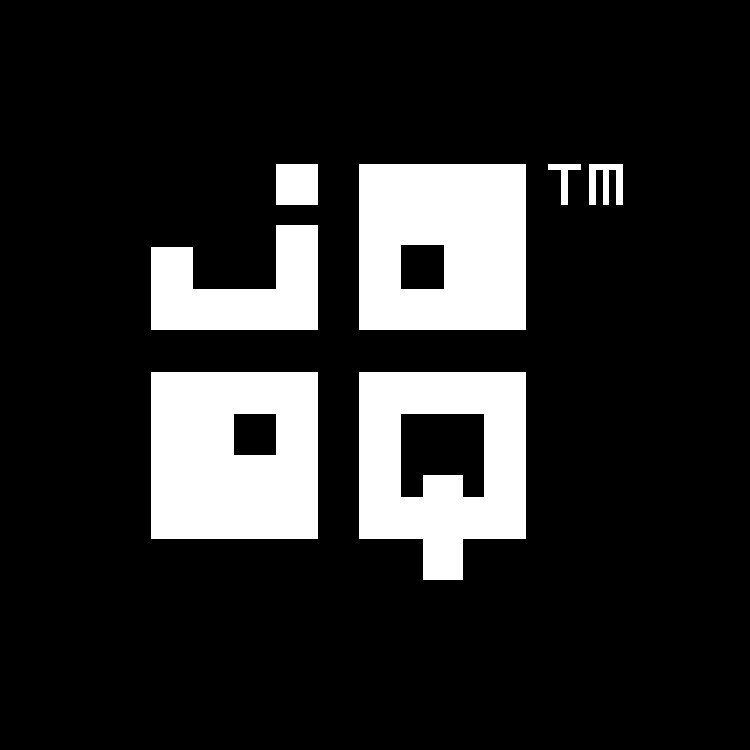
Feedback
Do you have any feedback about this page? We'd love to hear it!