Available in versions: Dev (3.21) | Latest (3.20) | 3.19 | 3.18 | 3.17 | 3.16 | 3.15 | 3.14 | 3.13 | 3.12 | 3.11
Plain SQL
Applies to ✅ Open Source Edition ✅ Express Edition ✅ Professional Edition ✅ Enterprise Edition
A DSL is a nice thing to have, it feels "fluent" and "natural", especially if it models a well-known language, such as SQL.
But an internal DSL comes with two main limitations:
- It is limited by what is defined explicitly as formal API, unlike external DSLs, which can be supported completely as unchecked
Stringtypes. - It has to follow the rules of the host language (Java in this case), and thus cannot mimick the equivalent external DSL to 100%.
We have seen a few functionalities where the DSL becomes a bit verbose. This can be especially true for:
The use-cases for jOOQ where verbosity or missing functionality is a problem are rather rare, and when they come up, you do have an option. Just write SQL the way you're used to using "plain SQL."
References to this page
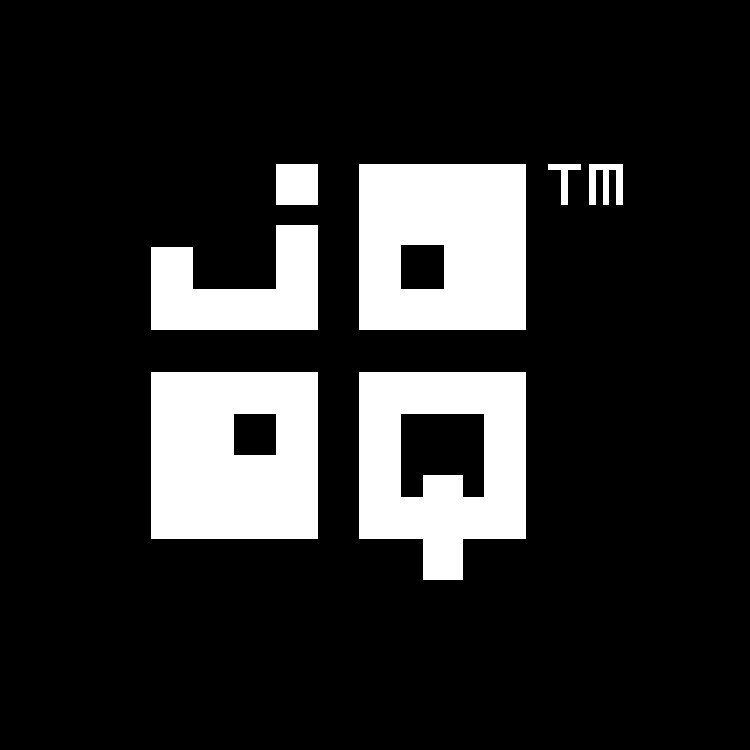
Feedback
Do you have any feedback about this page? We'd love to hear it!