Available in versions: Dev (3.21) | Latest (3.20) | 3.19 | 3.18 | 3.17 | 3.16 | 3.15 | 3.14 | 3.13 | 3.12 | 3.11
GROUP BY columns
Applies to ✅ Open Source Edition ✅ Express Edition ✅ Professional Edition ✅ Enterprise Edition
The GROUP BY columns list specifies the columns whose values are used to form groups. The group columns can then be projected, whereas all the non-group columns can be aggregated. An example of such a grouped aggregation is this query:
SELECT AUTHOR_ID, COUNT(*) FROM BOOK GROUP BY AUTHOR_ID
create.select(BOOK.AUTHOR_ID, count())
.from(BOOK)
.groupBy(BOOK.AUTHOR_ID)
.fetch();
The above example counts all books per author.
Note: a different and more powerful way of grouping data is to use the WINDOW clause and window functions.
Dialect support
This example using jOOQ:
select(BOOK.AUTHOR_ID, count()).from(BOOK).groupBy(BOOK.AUTHOR_ID)
Translates to the following dialect specific expressions:
All dialects
SELECT BOOK.AUTHOR_ID, count(*) FROM BOOK GROUP BY BOOK.AUTHOR_ID
Generated with jOOQ 3.21. Support in older jOOQ versions may differ. Translate your own SQL on our website
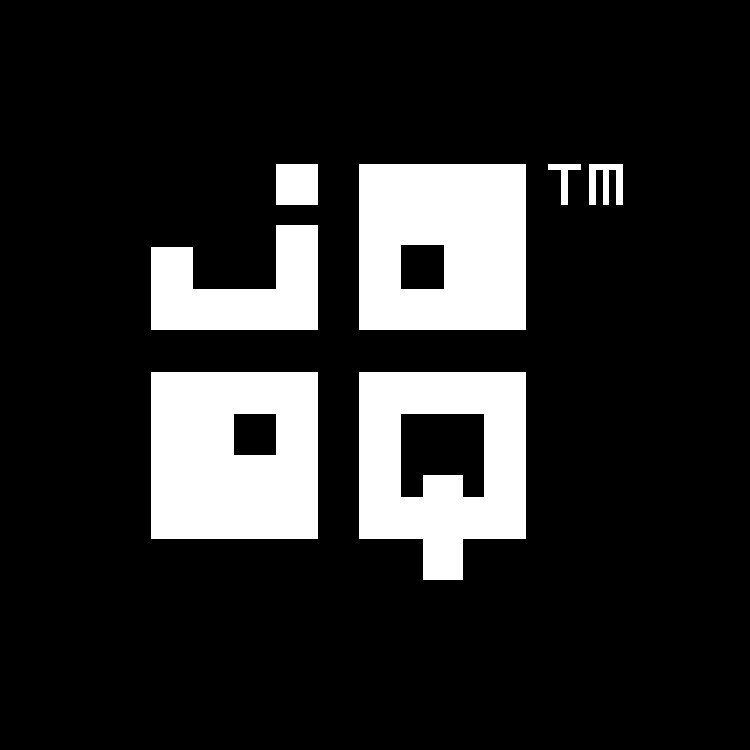
Feedback
Do you have any feedback about this page? We'd love to hear it!