Available in versions: Dev (3.21) | Latest (3.20) | 3.19 | 3.18 | 3.17 | 3.16 | 3.15 | 3.14 | 3.13 | 3.12
GOTO statement
Applies to ❌ Open Source Edition ✅ Express Edition ✅ Professional Edition ✅ Enterprise Edition
Hey, we don't judge anyone. You have your reasons for using this statement.
In the previous section, we introduced labels. Now we make use of them. For instance, to conditionally skip a set of statements. Or to simplify the example, to inconditionally skip them:
-- PL/SQL BEGIN INSERT INTO t (col) VALUES (1); GOTO l1; INSERT INTO t (col) VALUES (2); <<l1>> INSERT INTO t (col) VALUES (3); END;
// All dialects
Label l1 = label("l1");
begin(
insertInto(T).columns(T.COL).values(1),
goto_(l1),
insertInto(T).columns(T.COL).values(2),
l1.label(insertInto(T).columns(T.COL).values(3))
)
Some dialects (e.g. T-SQL) may implement "full GOTO" in the ways that are generally not really helping readability or maintainability of code, namely the idea that GOTO can be used to jump into any arbitrary scope that should not be reachable through ordinary control flow. This is not possible in other languages, like PL/SQL, and currently cannot be emulated by jOOQ.
Notice that goto is a reserved keyword in the Java language, so the jOOQ API cannot use it as a method name. We've suffixed such conflicts with an underscore: goto_().
Dialect support
This example using jOOQ:
begin(l.label(insertInto(BOOK).columns(BOOK.ID).values(1)), goto_(l))
Translates to the following dialect specific expressions:
DB2
BEGIN l: INSERT INTO BOOK (ID) VALUES (1); GOTO l; END
Informix, Oracle
BEGIN <<l>> INSERT INTO BOOK (ID) VALUES (1); GOTO l; END;
SQLDataWarehouse, SQLServer
BEGIN l: INSERT INTO BOOK (ID) VALUES (1); GOTO l; END;
ASE, Access, Aurora MySQL, Aurora Postgres, BigQuery, ClickHouse, CockroachDB, Databricks, Derby, DuckDB, Exasol, Firebird, H2, HSQLDB, Hana, MariaDB, MemSQL, MySQL, Postgres, Redshift, SQLite, Snowflake, Sybase, Teradata, Trino, Vertica, YugabyteDB
/* UNSUPPORTED */
Generated with jOOQ 3.21. Translate your own SQL on our website
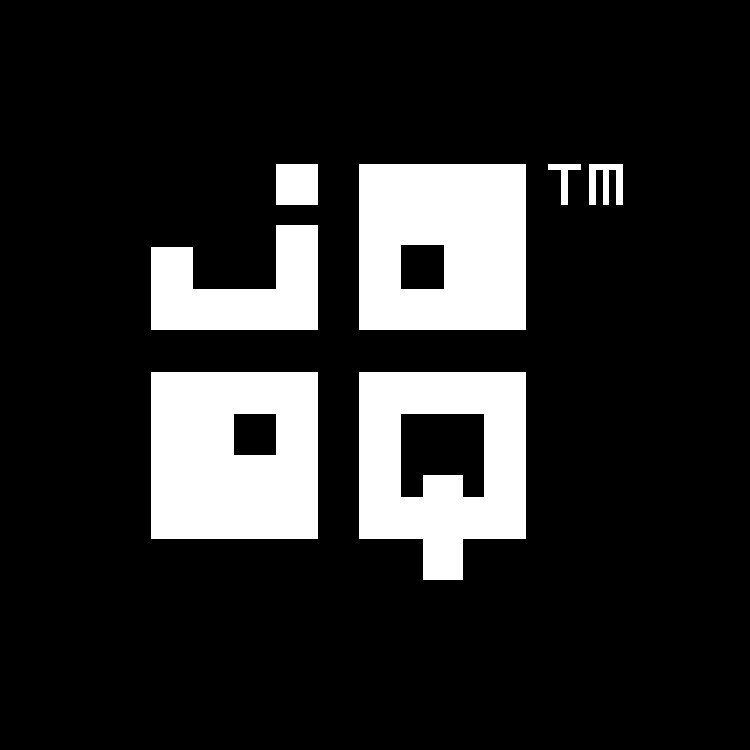
Feedback
Do you have any feedback about this page? We'd love to hear it!