Available in versions: Dev (3.21) | Latest (3.20) | 3.19 | 3.18 | 3.17 | 3.16 | 3.15 | 3.14 | 3.13 | 3.12 | 3.11
Serializability
Applies to ✅ Open Source Edition ✅ Express Edition ✅ Professional Edition ✅ Enterprise Edition
A lot of jOOQ types extend and implement the java.io.Serializable interface for your convenience. Beware, however, that jOOQ will make no guarantees related to the serialisation format, and its backwards compatible evolution. This means that while it is generally safe to rely on jOOQ types being serialisable when two processes using the exact same jOOQ version transfer jOOQ state over some network, it is not safe to rely on persisting serialised jOOQ state to be deserialised again at a later time - even after a patch release upgrade!
As always with Java's serialisation, if you want reliable serialisation of Java objects, please use your own serialisation protocol, or use one of the official export formats.
What types are serializable?
The only transient, non-serializable element in any jOOQ object is the Configuration's underlying java.sql.Connection. When you want to execute queries after de-serialisation, or when you want to store/refresh/delete Updatable Records, you may have to "re-attach" them to a Configuration
// Deserialise a SELECT statement ObjectInputStream in = new ObjectInputStream(...); Select<?> select = (Select<?>) in.readObject(); // This will throw a DetachedException: select.execute(); // In order to execute the above select, attach it first DSLContext create = DSL.using(connection, SQLDialect.ORACLE); create.attach(select);
Automatically attaching QueryParts
Another way of attaching QueryParts automatically, or rather providing them with a new java.sql.Connection at will, is to hook into the Execute Listener support. More details about this can be found in the manual's chapter about ExecuteListeners
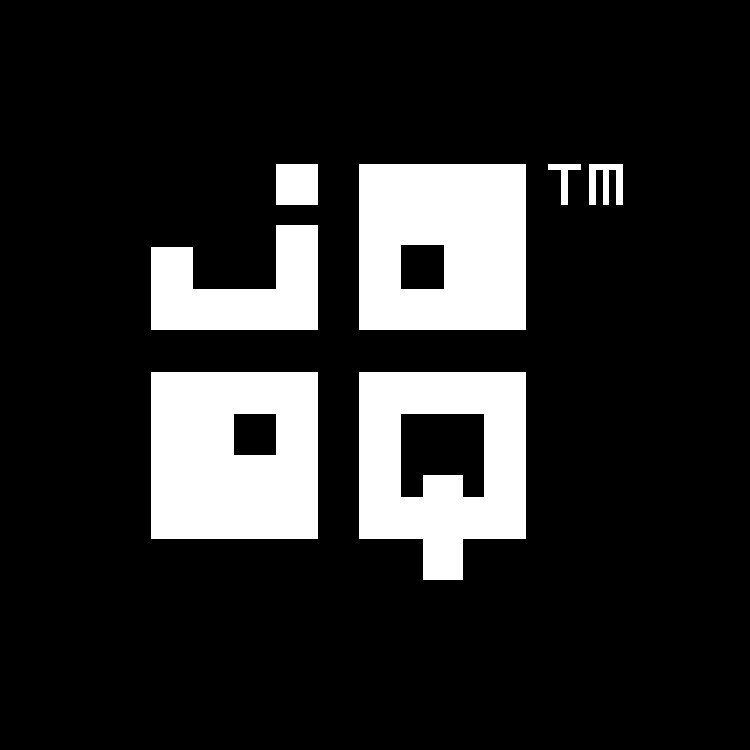
Feedback
Do you have any feedback about this page? We'd love to hear it!