Available in versions: Dev (3.21) | Latest (3.20) | 3.19 | 3.18 | 3.17 | 3.16 | 3.15 | 3.14 | 3.13 | 3.12 | 3.11
Variable binding
Applies to ✅ Open Source Edition ✅ Express Edition ✅ Professional Edition ✅ Enterprise Edition
Every org.jooq.QueryPart must implement the accept(Context<?>) method. This Context has two purposes (among many others):
- It provides some information about the "state" of the variable binding in process.
- It provides a common API for binding values to the context's internal
java.sql.PreparedStatement
An overview of the org.jooq.BindContext API is given here:
// This method provides access to the PreparedStatement to which bind values are bound PreparedStatement statement(); // These methods provide convenience to delegate variable binding BindContext bind(QueryPart part) throws DataAccessException; BindContext bind(Collection<? extends QueryPart> parts) throws DataAccessException; BindContext bind(QueryPart[] parts) throws DataAccessException; // These methods perform the actual variable binding BindContext bindValue(Object value, Class<?> type) throws DataAccessException; BindContext bindValues(Object... values) throws DataAccessException;
Some additional methods are inherited from a common org.jooq.Context, which is shared among org.jooq.RenderContext and org.jooq.BindContext. Details are documented in the previous chapter about SQL rendering
An example of binding values to SQL
A simple example can be provided by checking out jOOQ's internal representation of a (simplified) CompareCondition. It is used for any org.jooq.Condition comparing two fields as for example the AUTHOR.ID = BOOK.AUTHOR_ID condition here:
-- [...] WHERE AUTHOR.ID = ? -- [...]
This is how jOOQ binds values on such a condition:
@Override
public final void bind(BindContext context) throws DataAccessException {
// The CompareCondition itself does not bind any variables.
// But the two fields involved in the condition might do so...
context.bind(field1).bind(field2);
}
See the manual's sections about custom QueryParts and plain SQL QueryParts to learn about how to write your own query parts in order to extend jOOQ.
References to this page
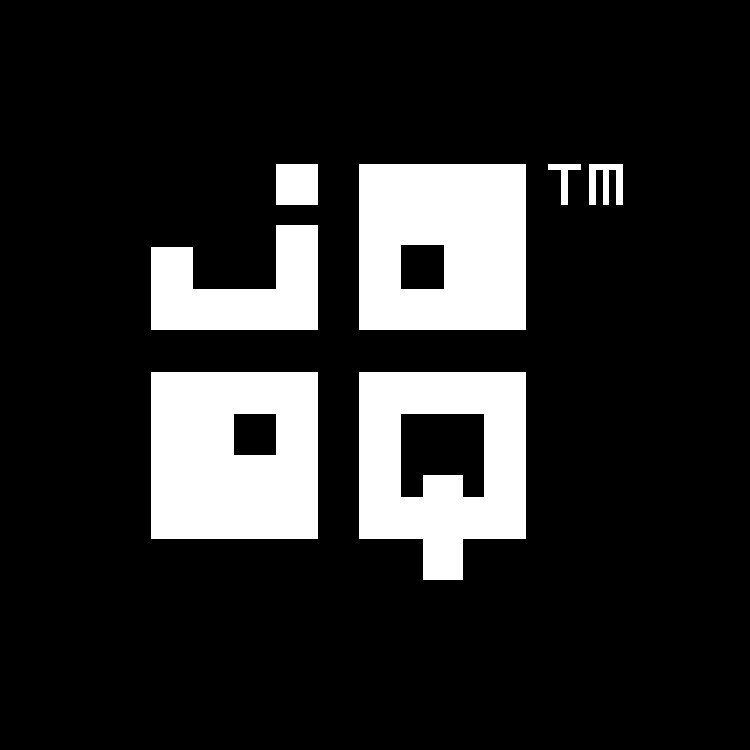
Feedback
Do you have any feedback about this page? We'd love to hear it!